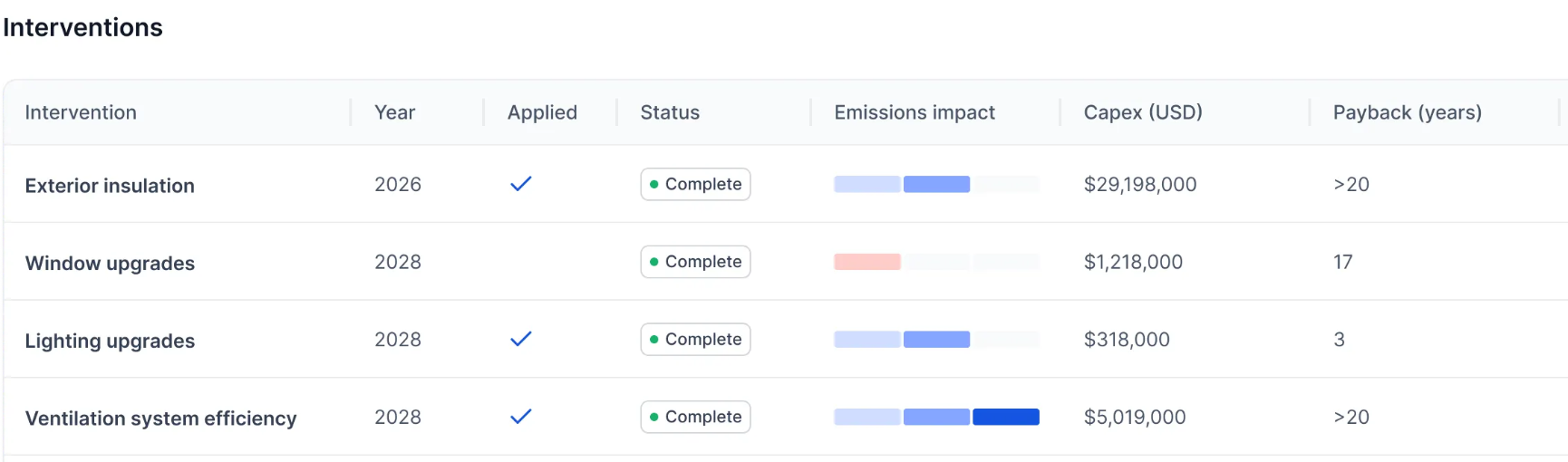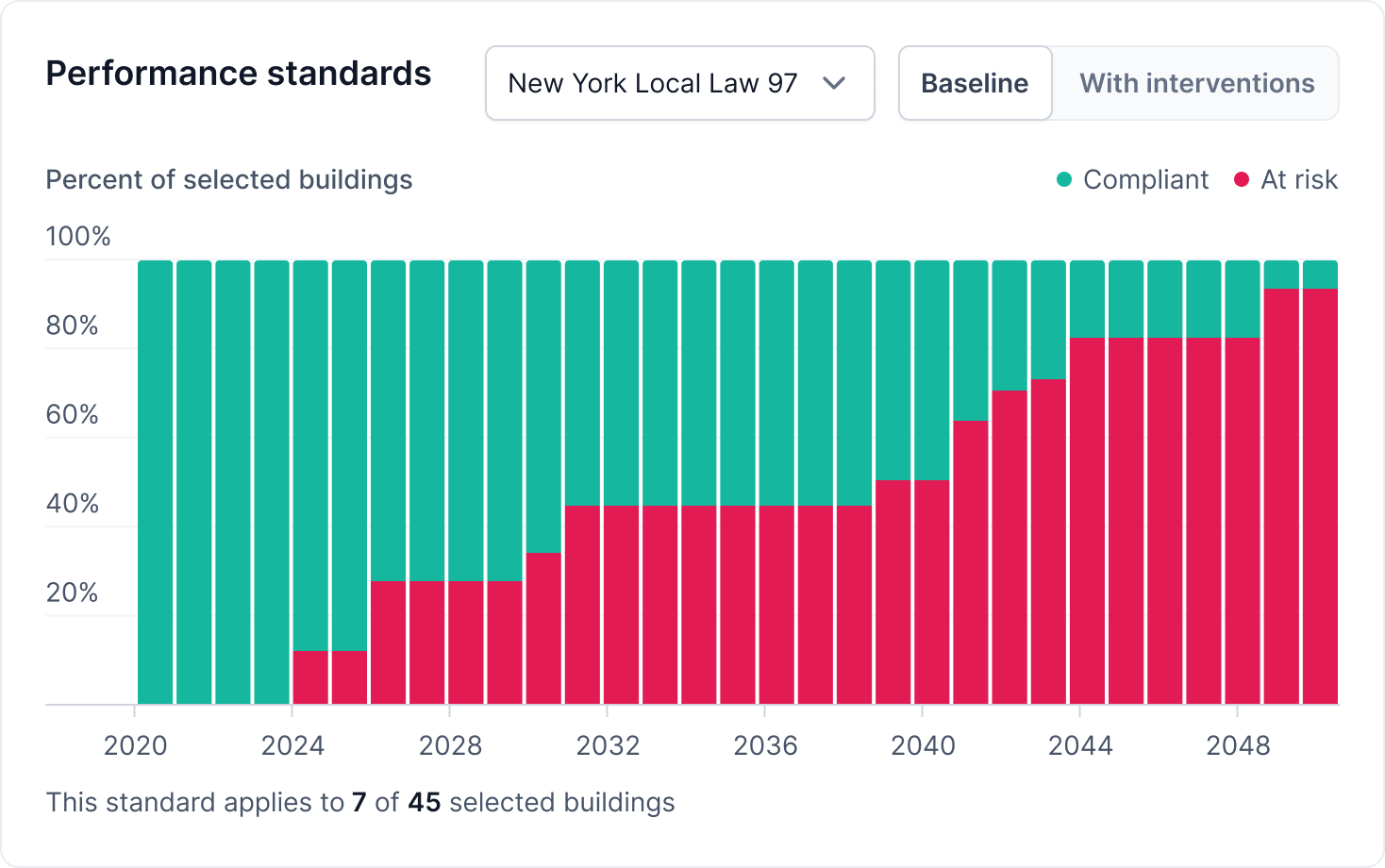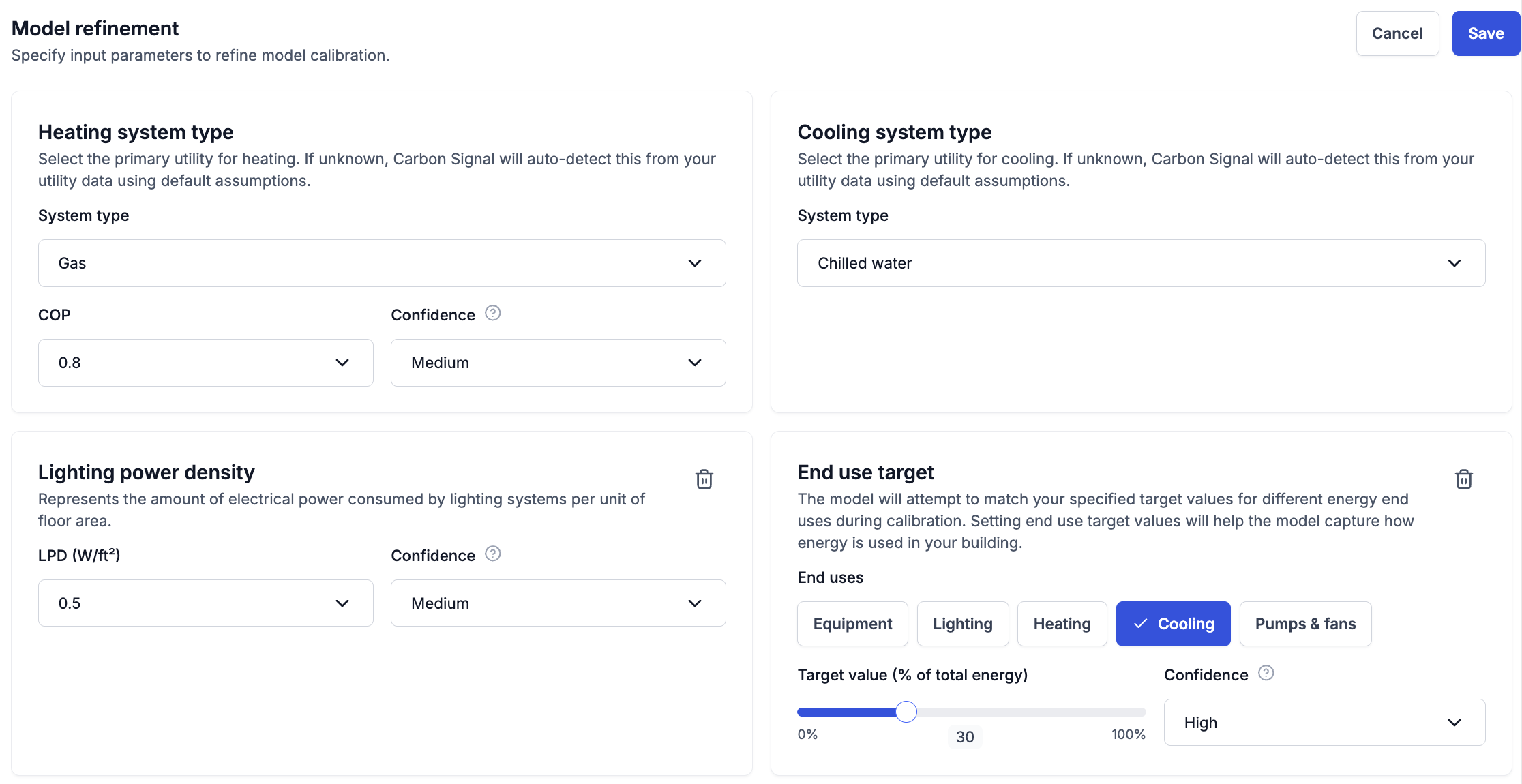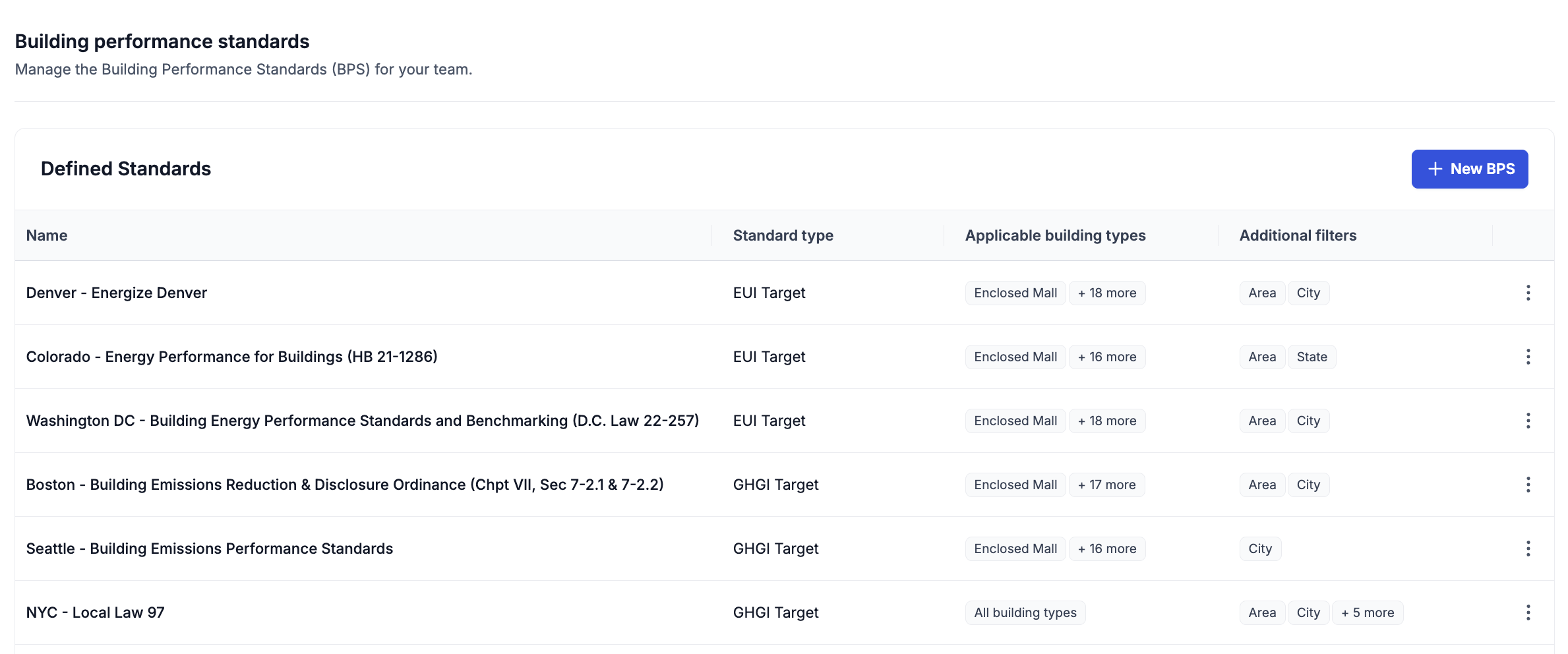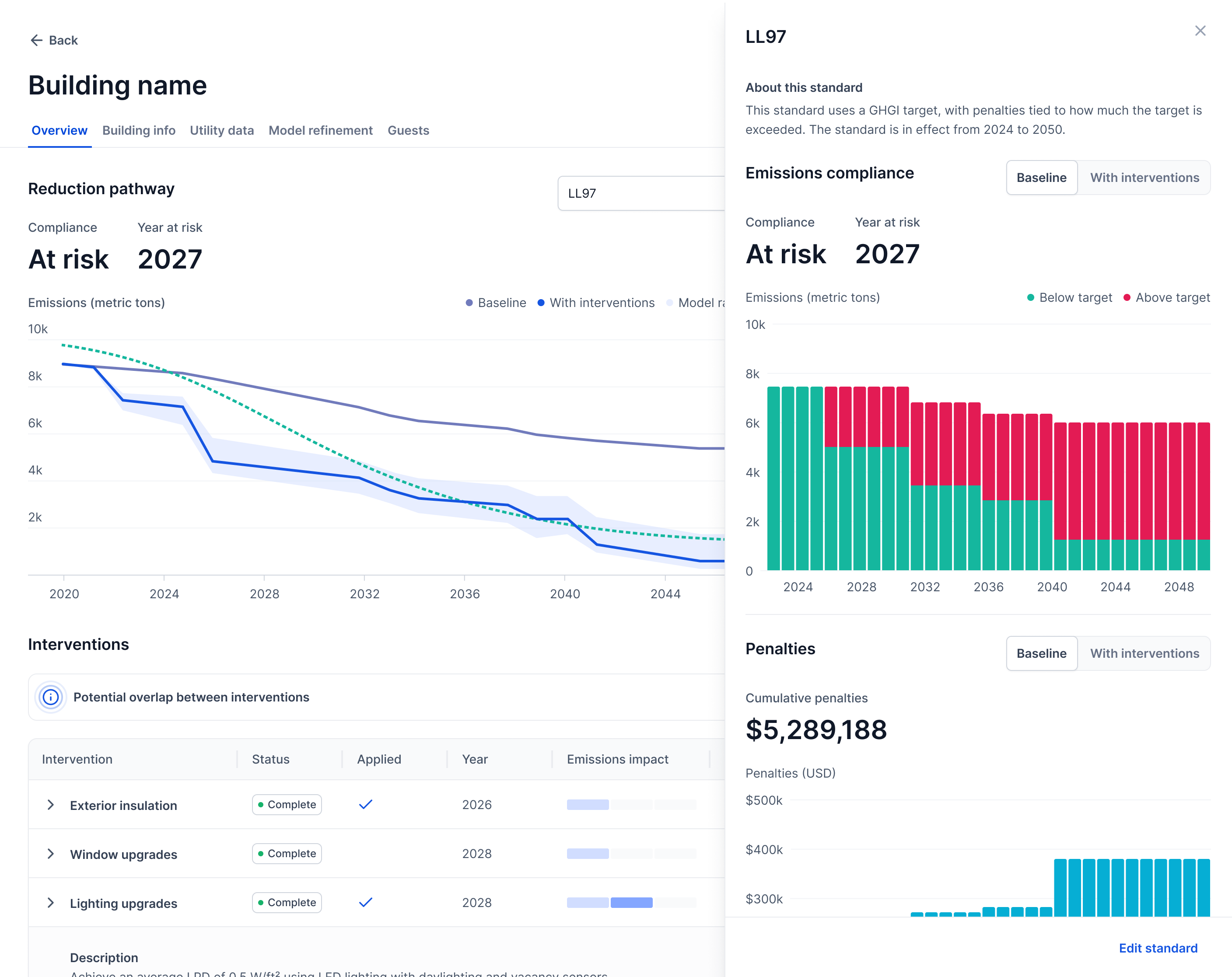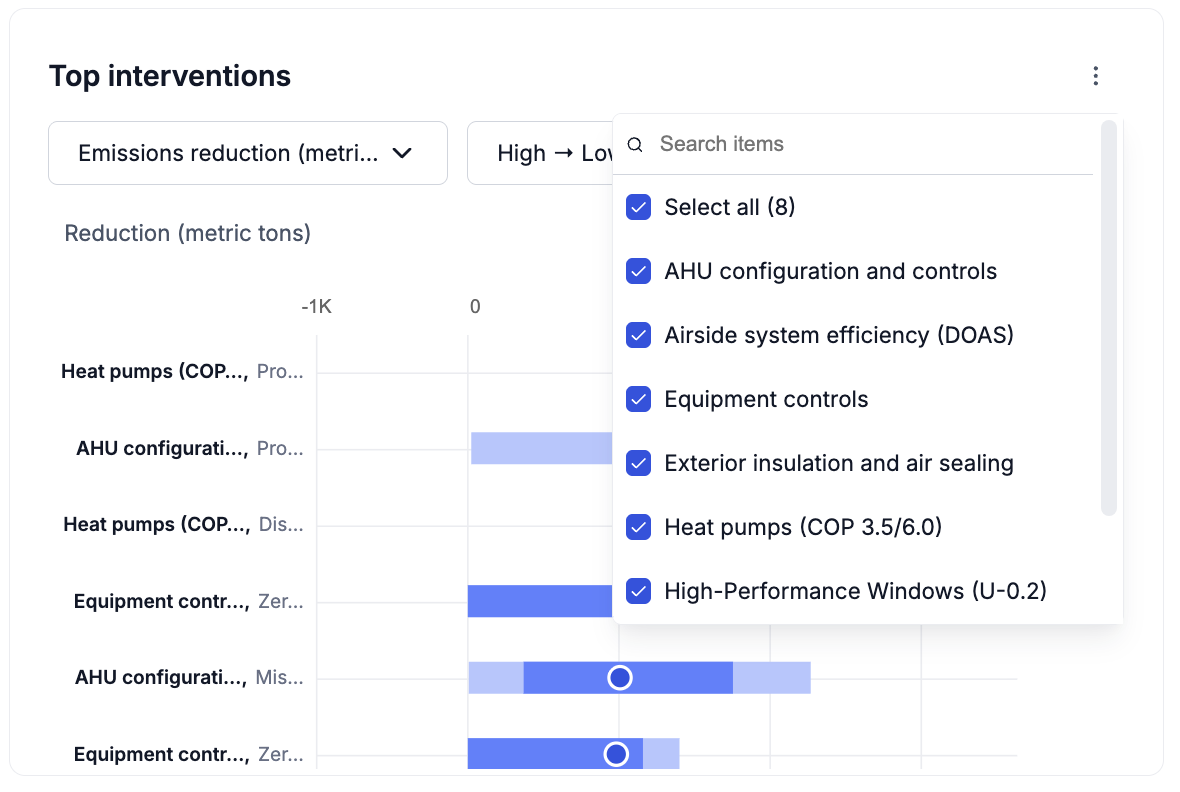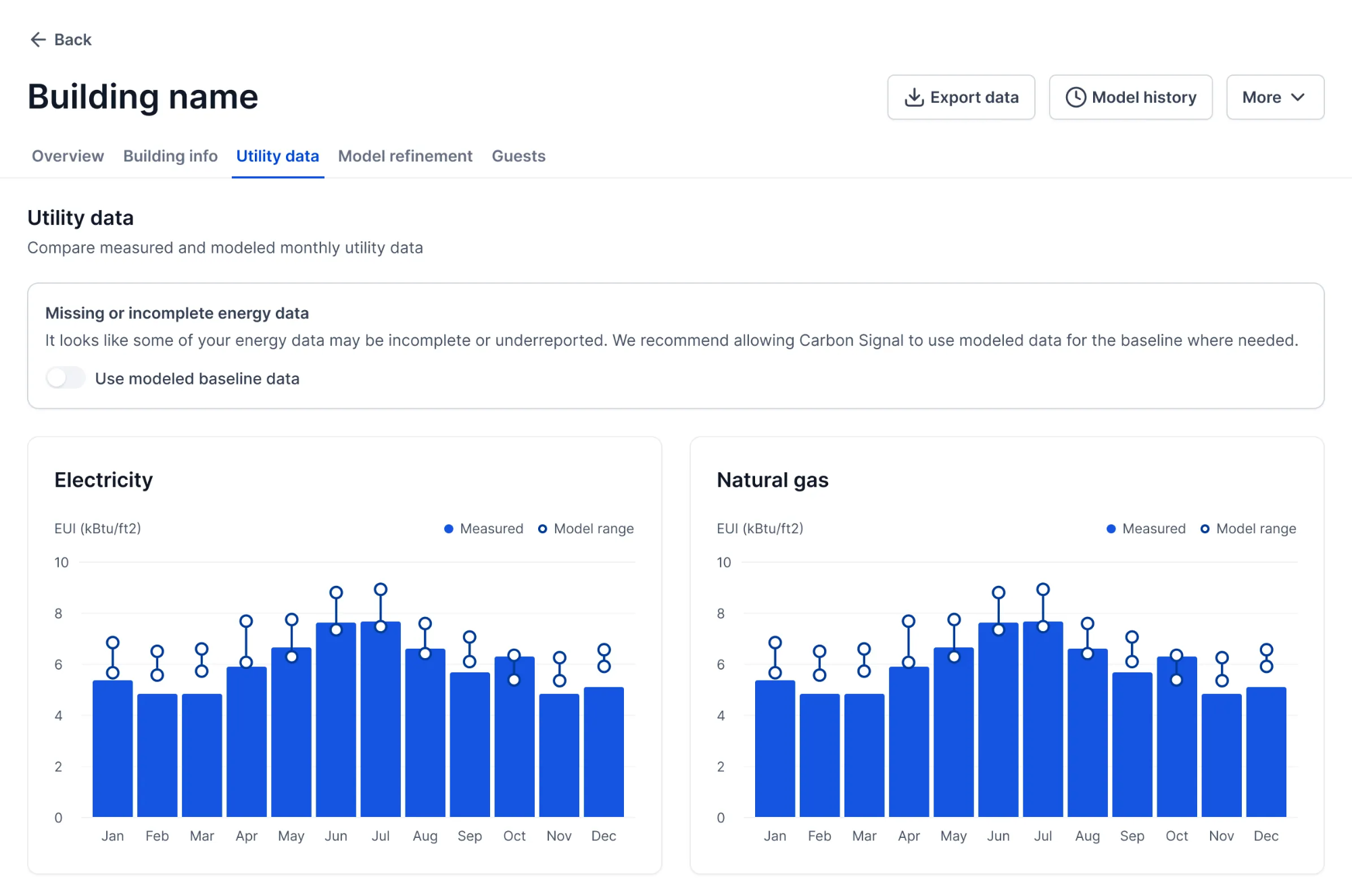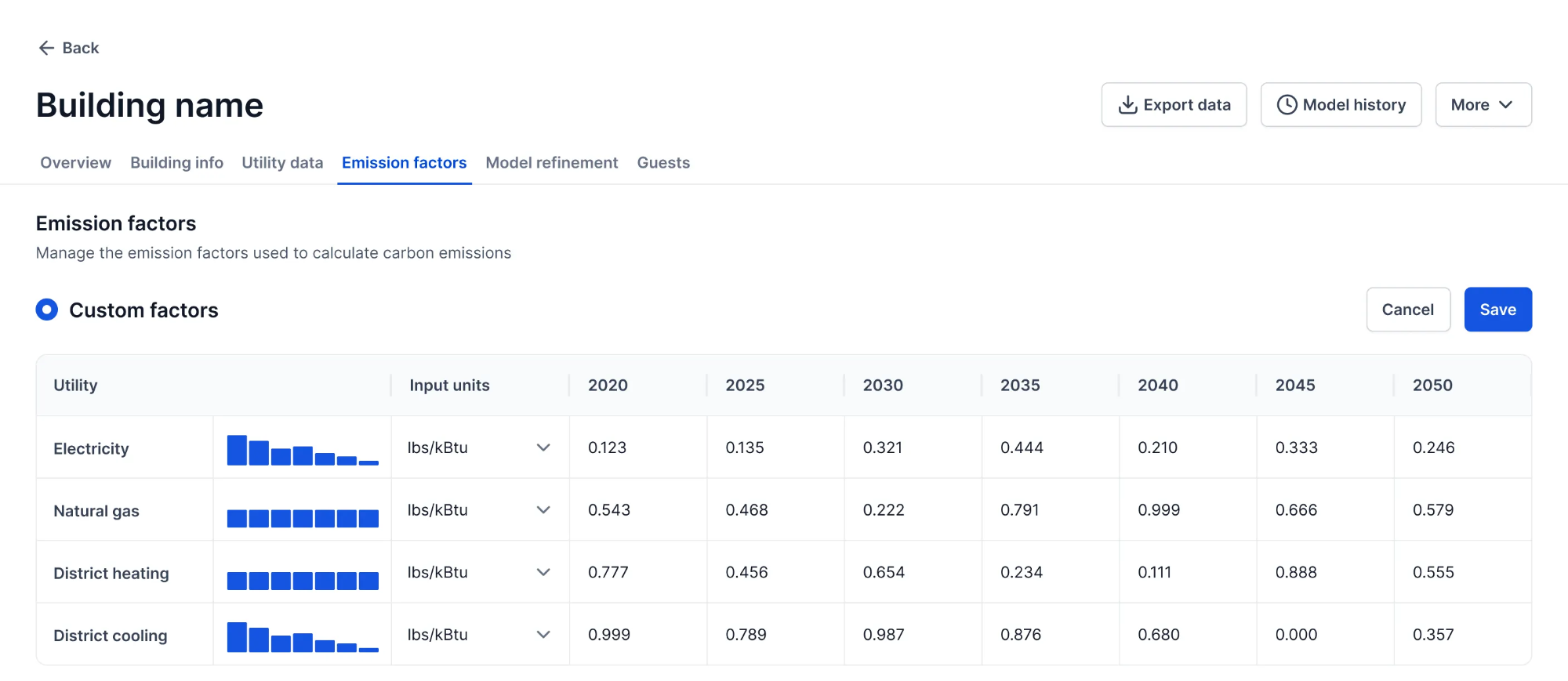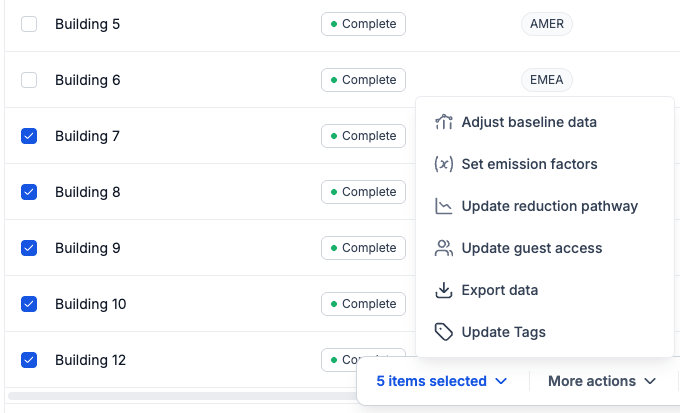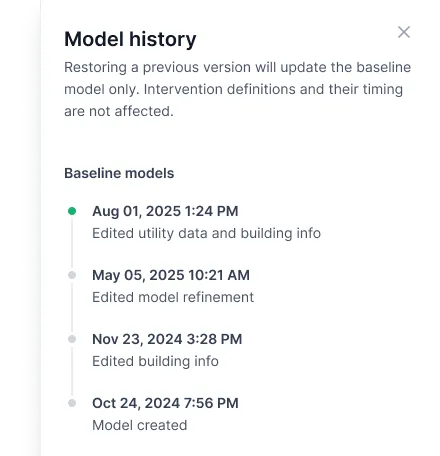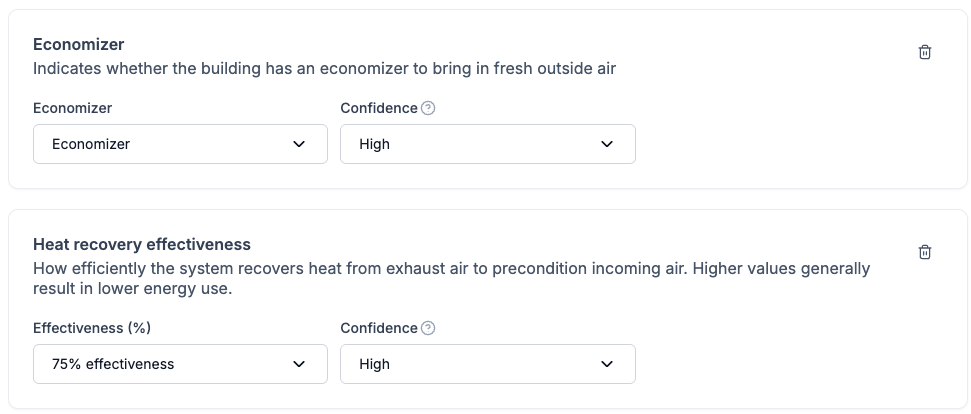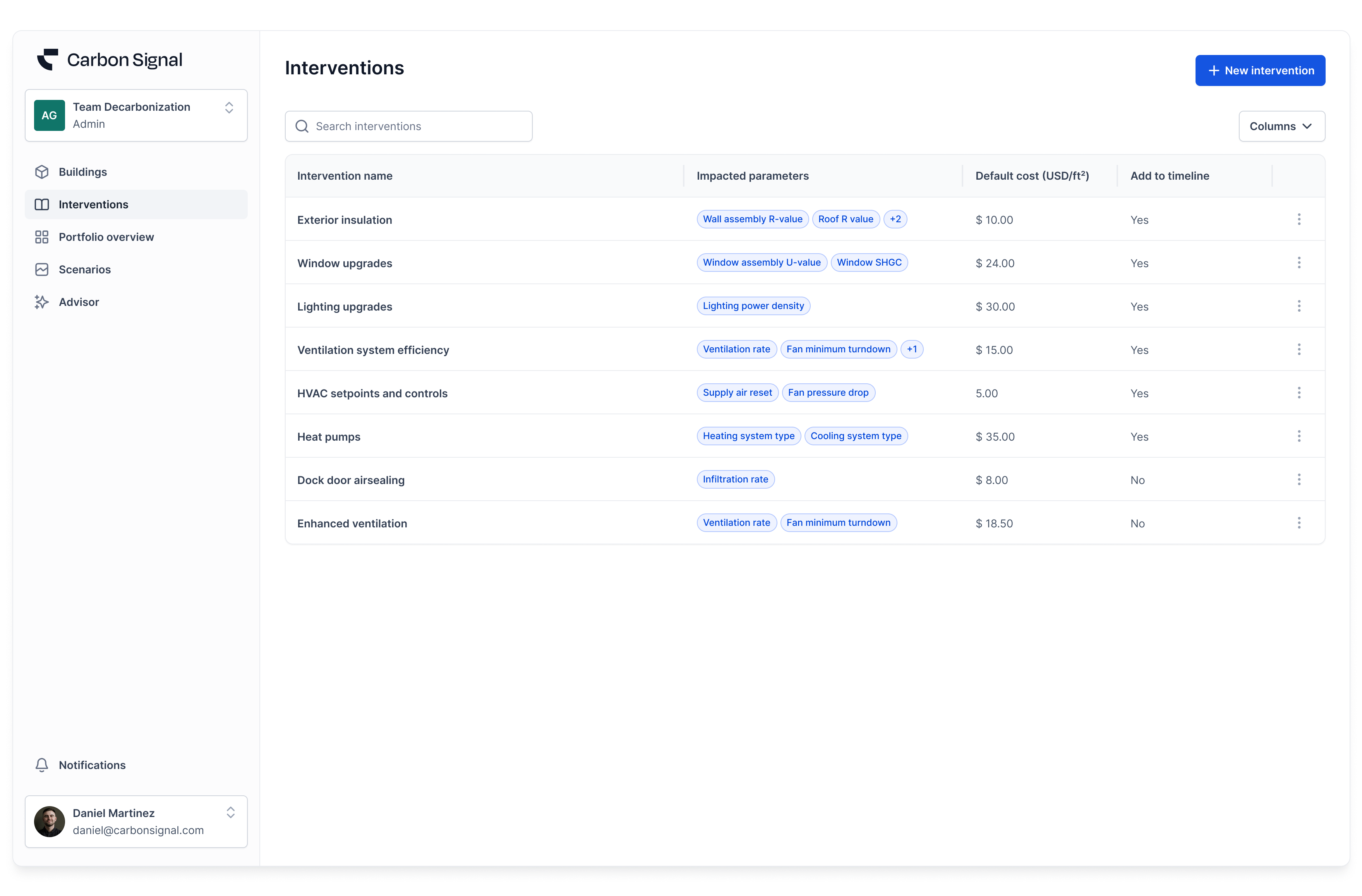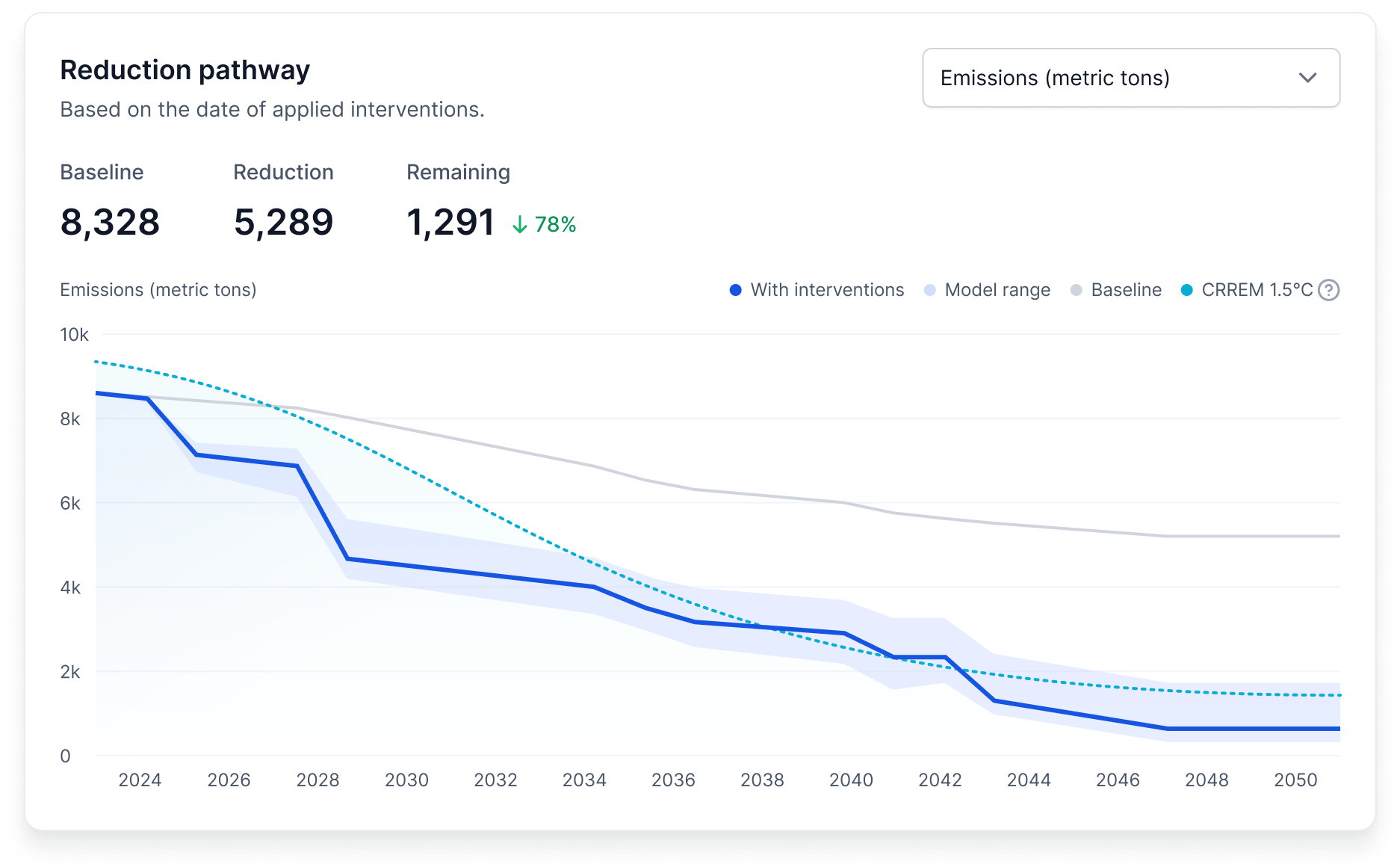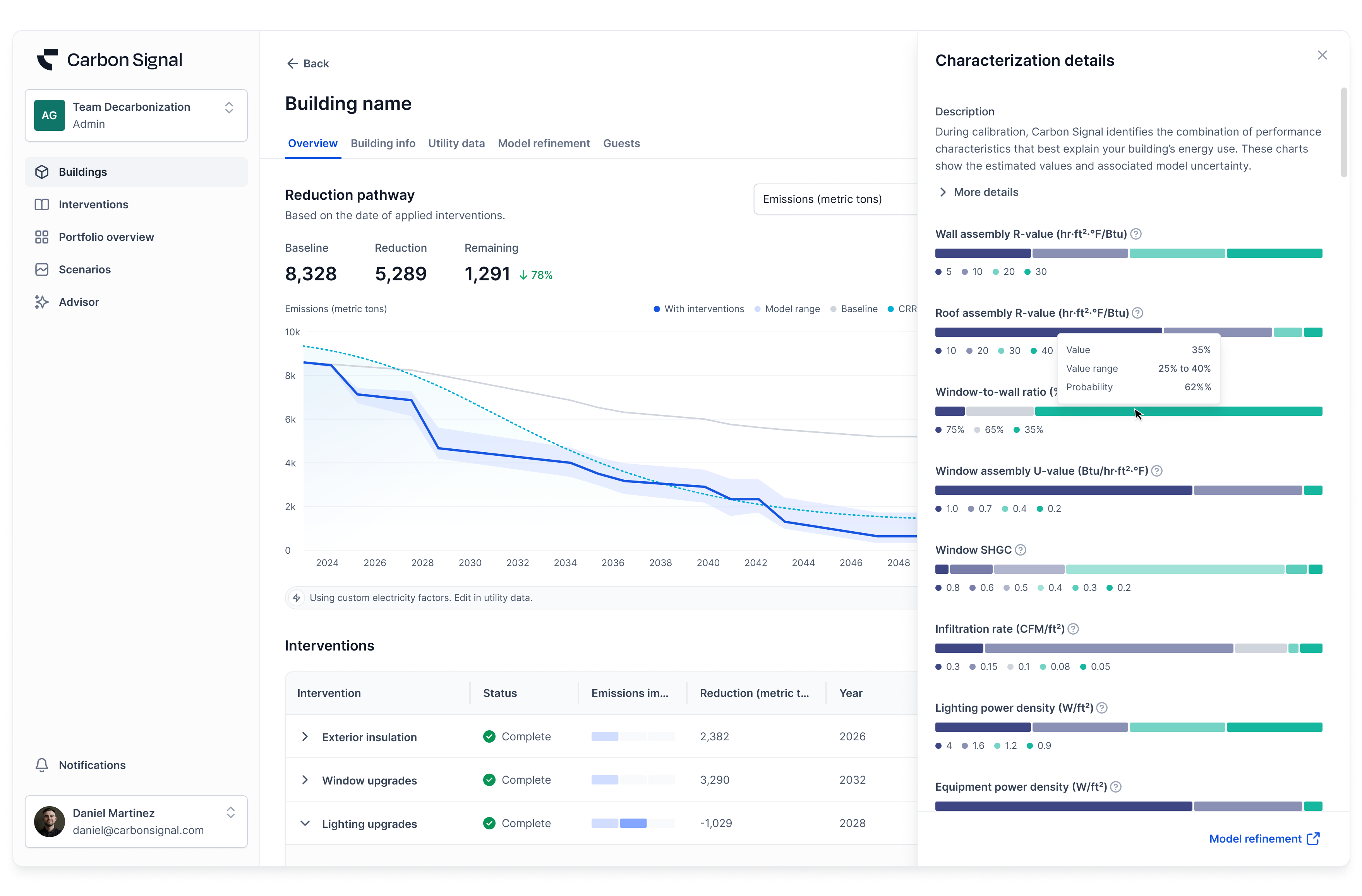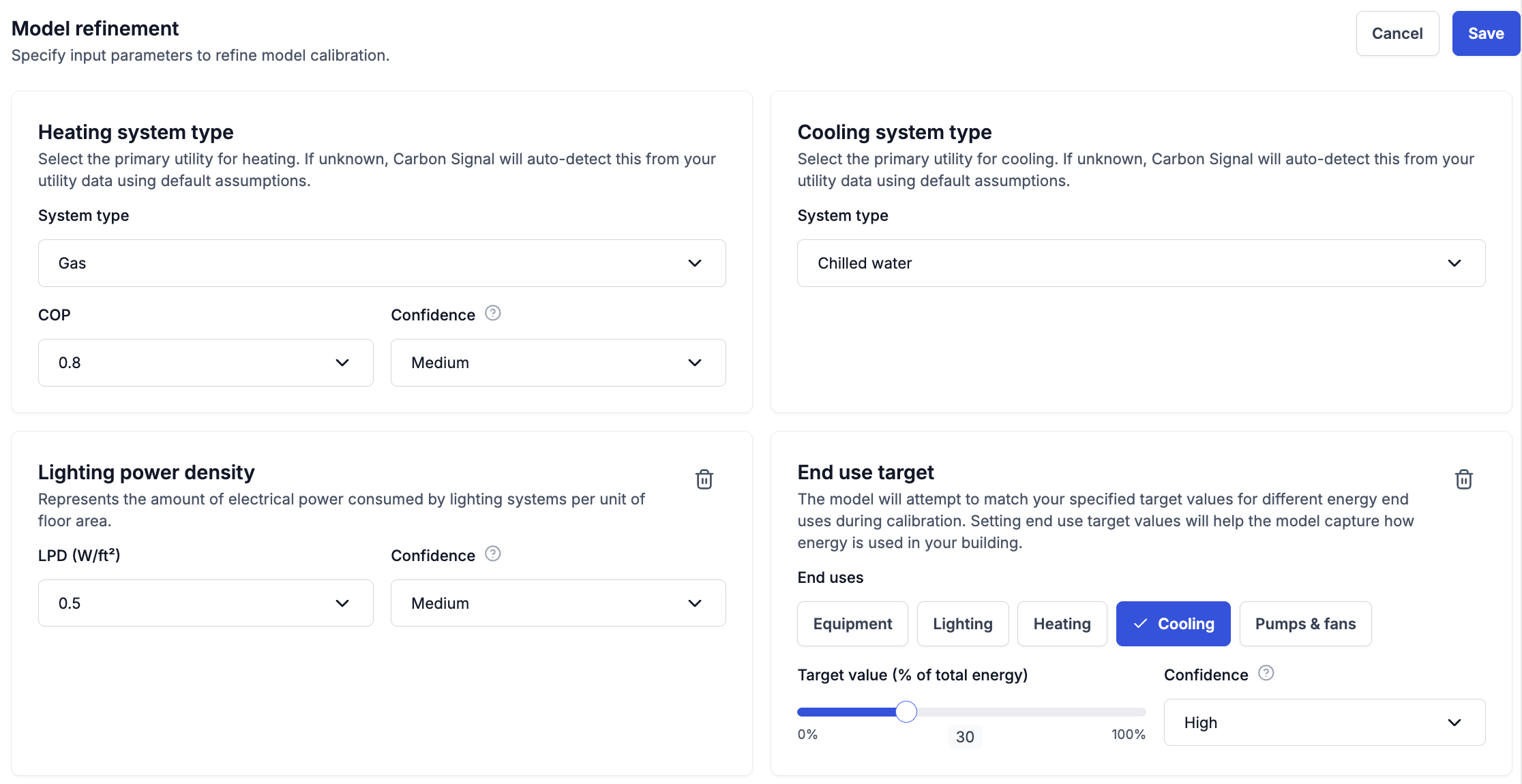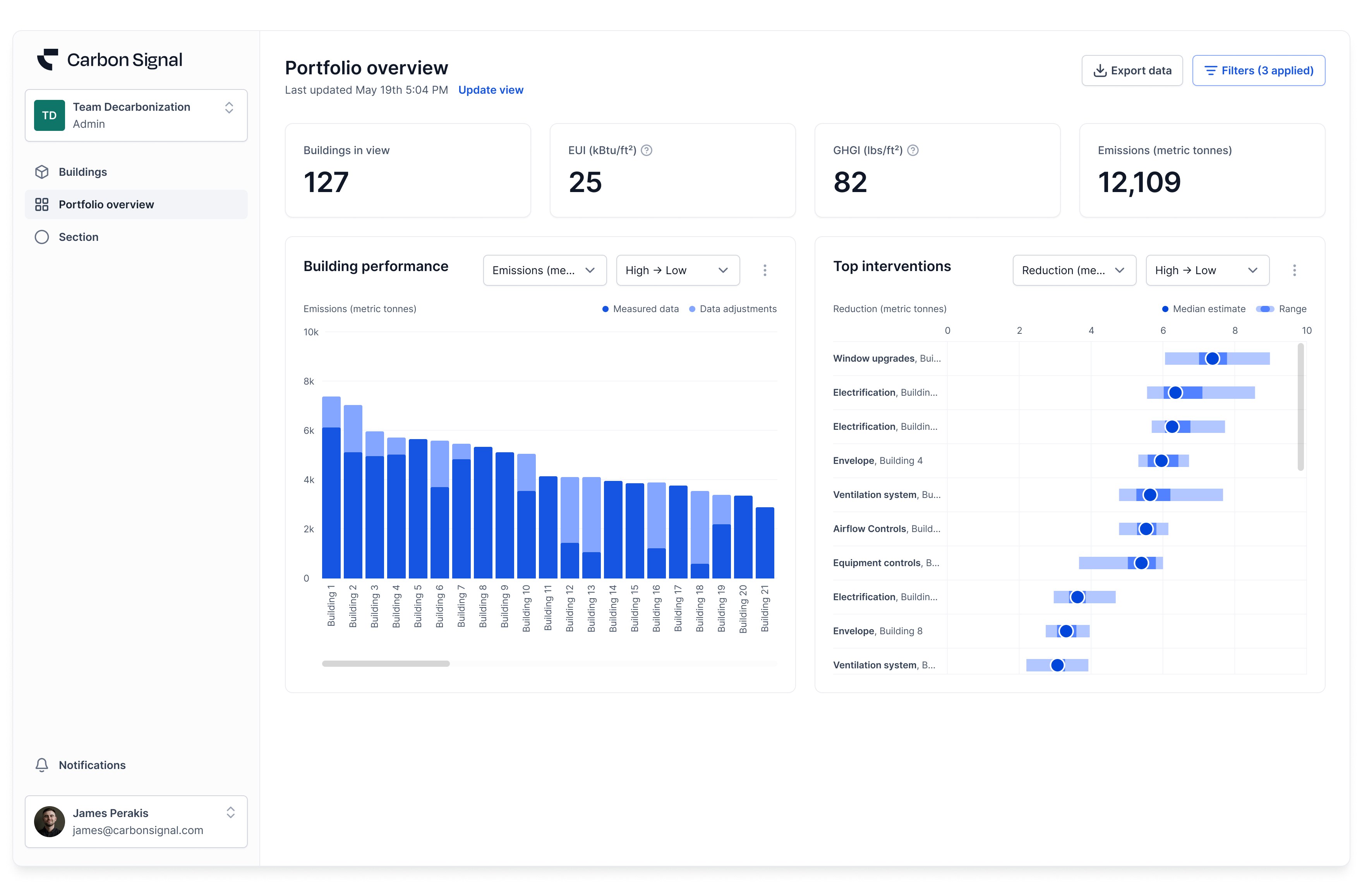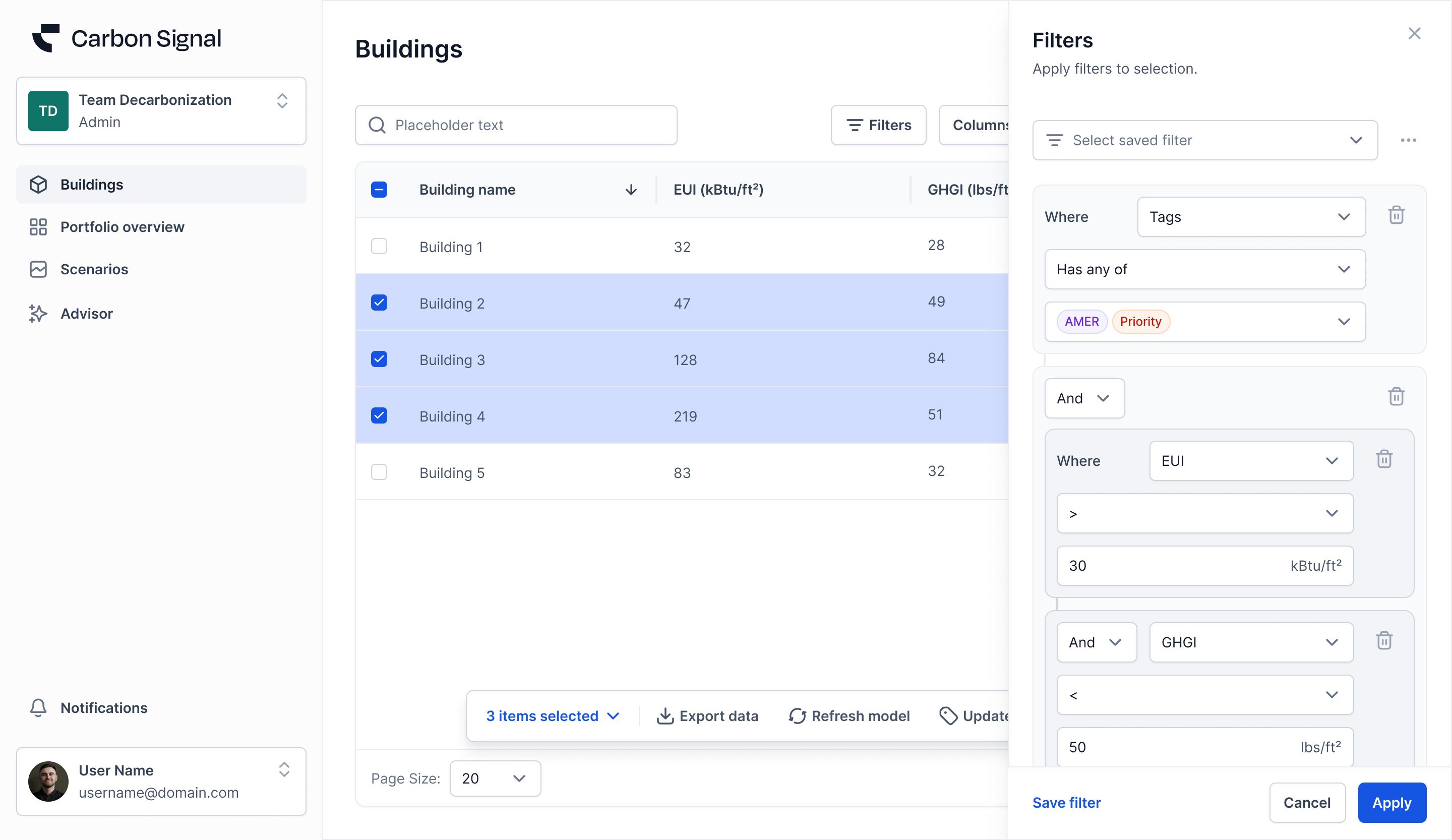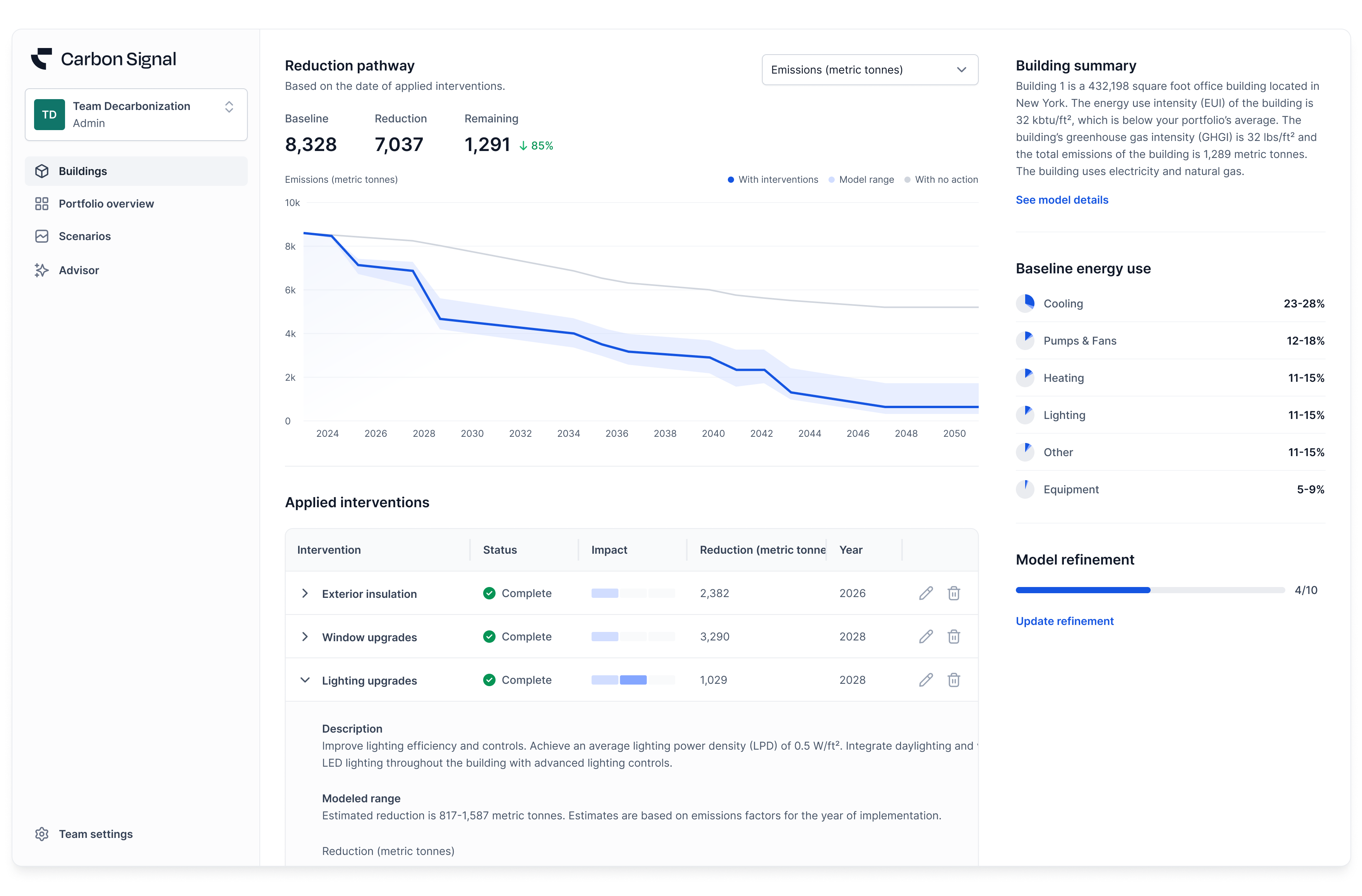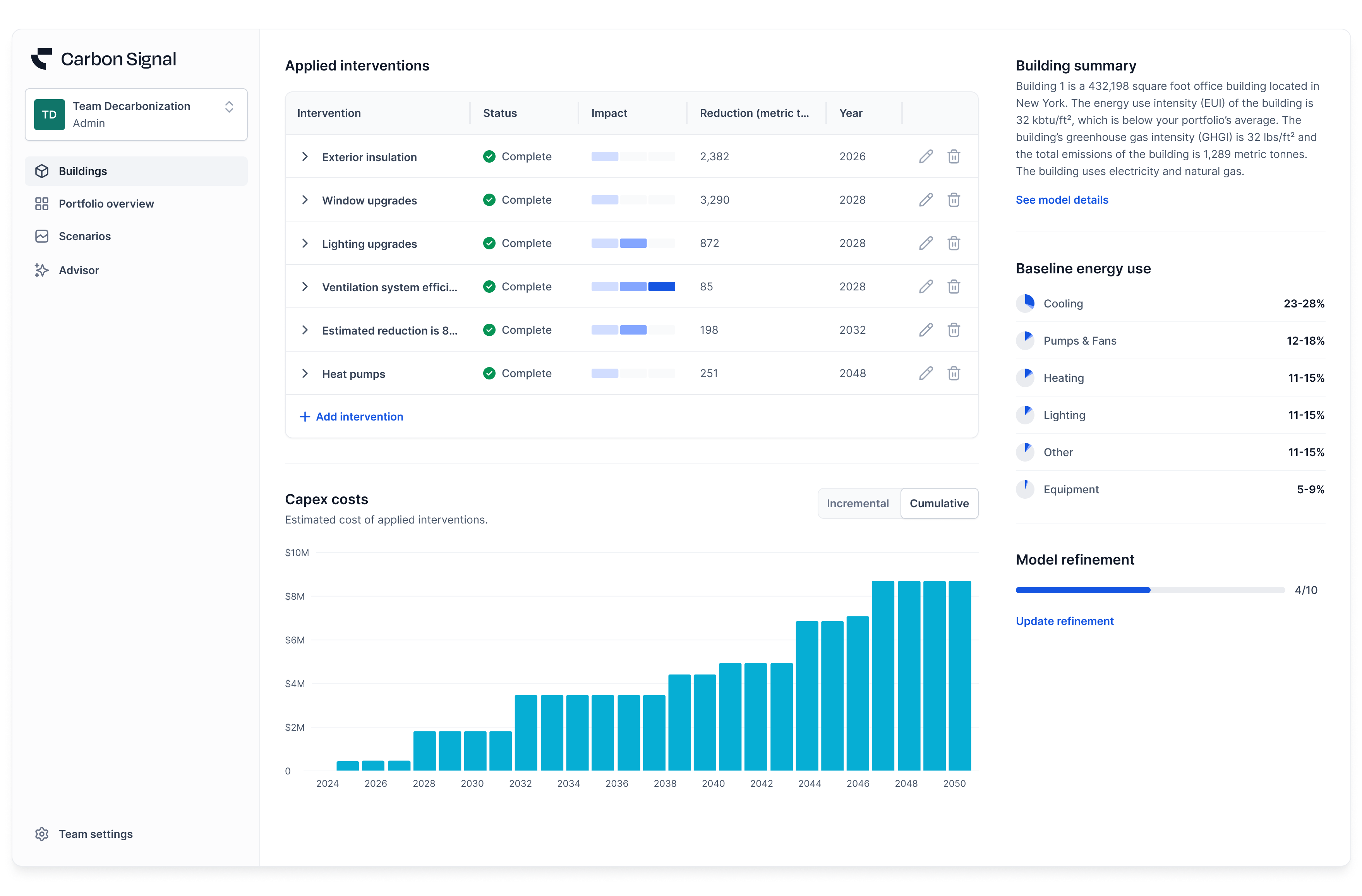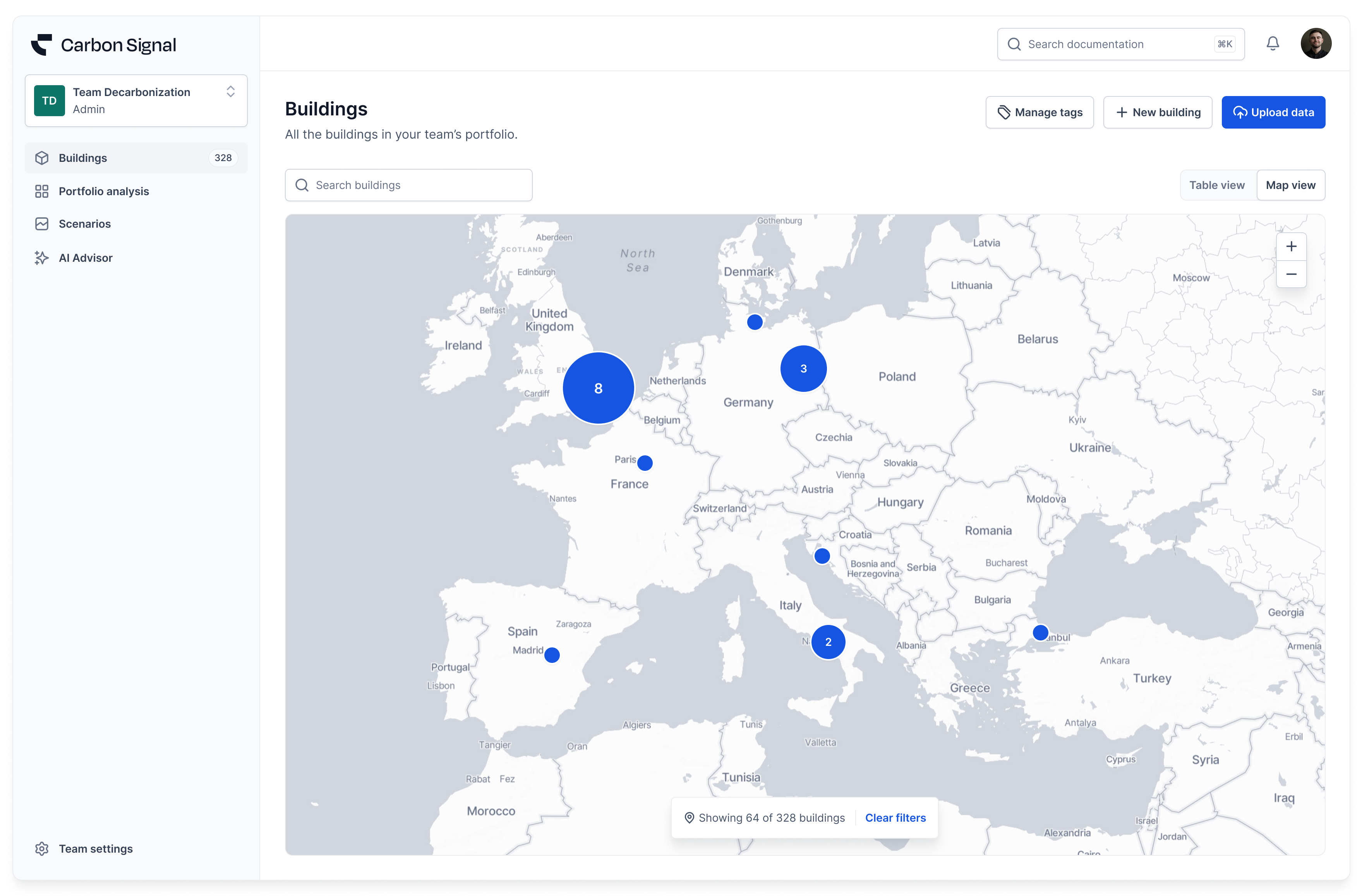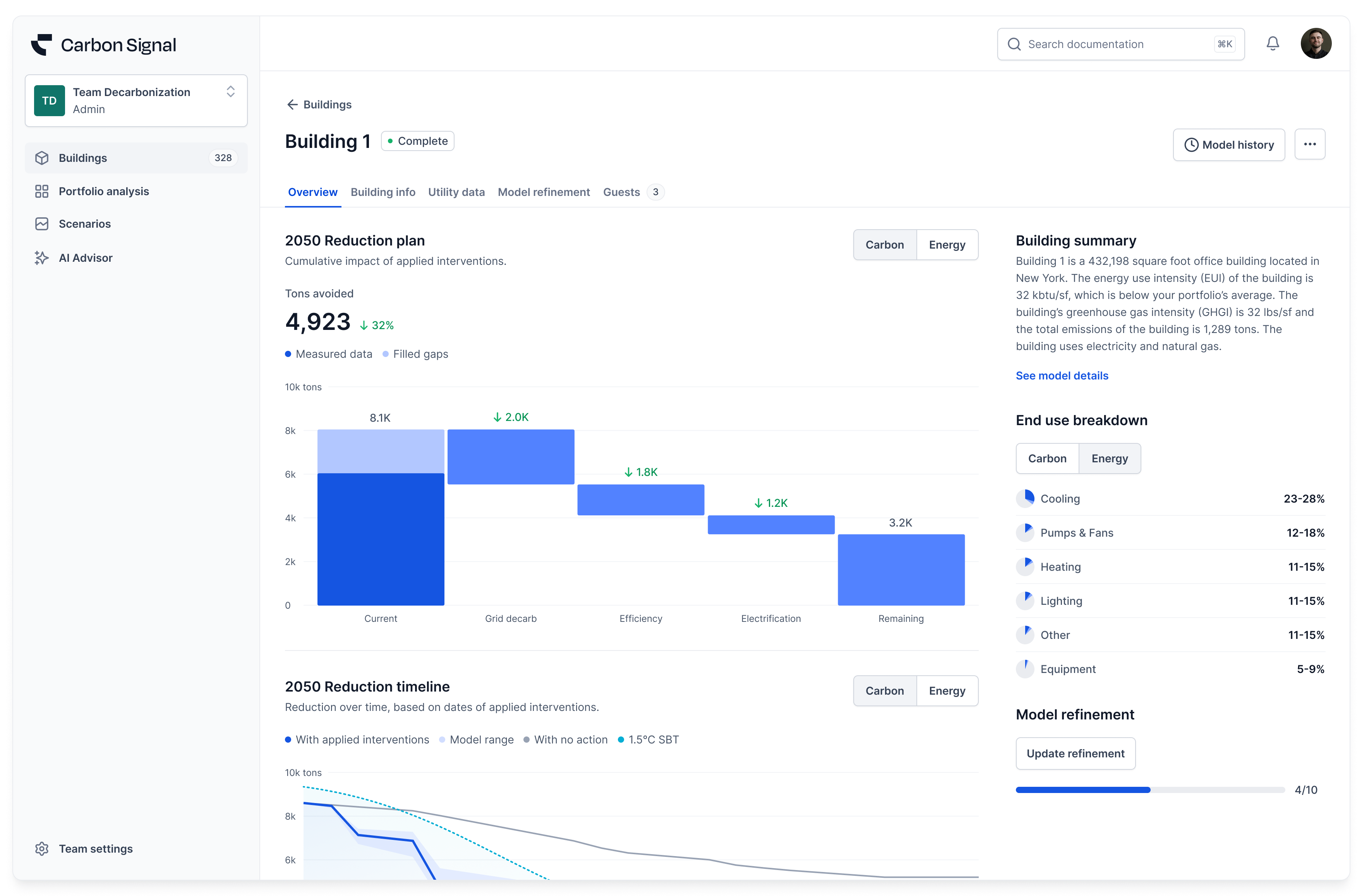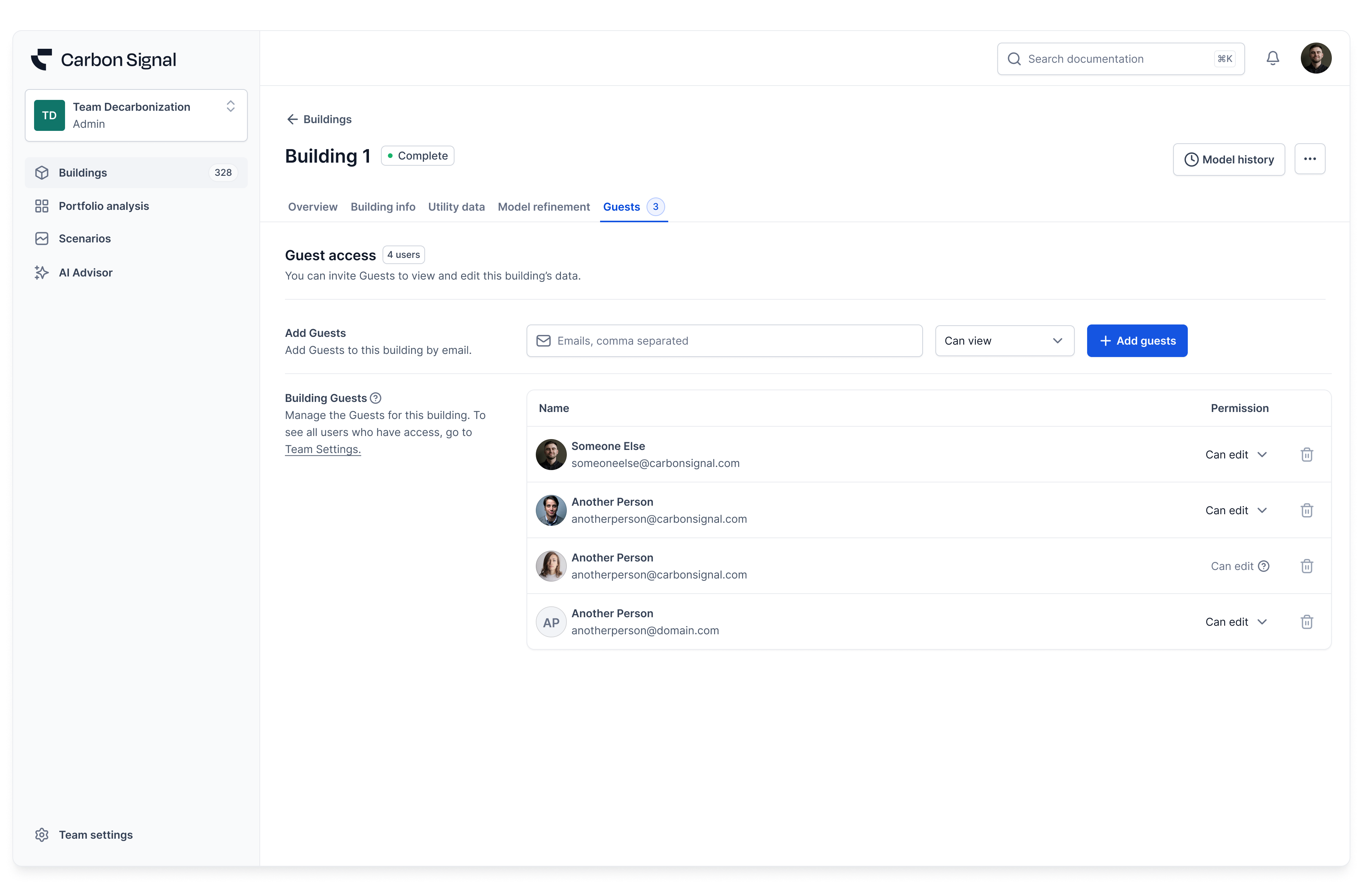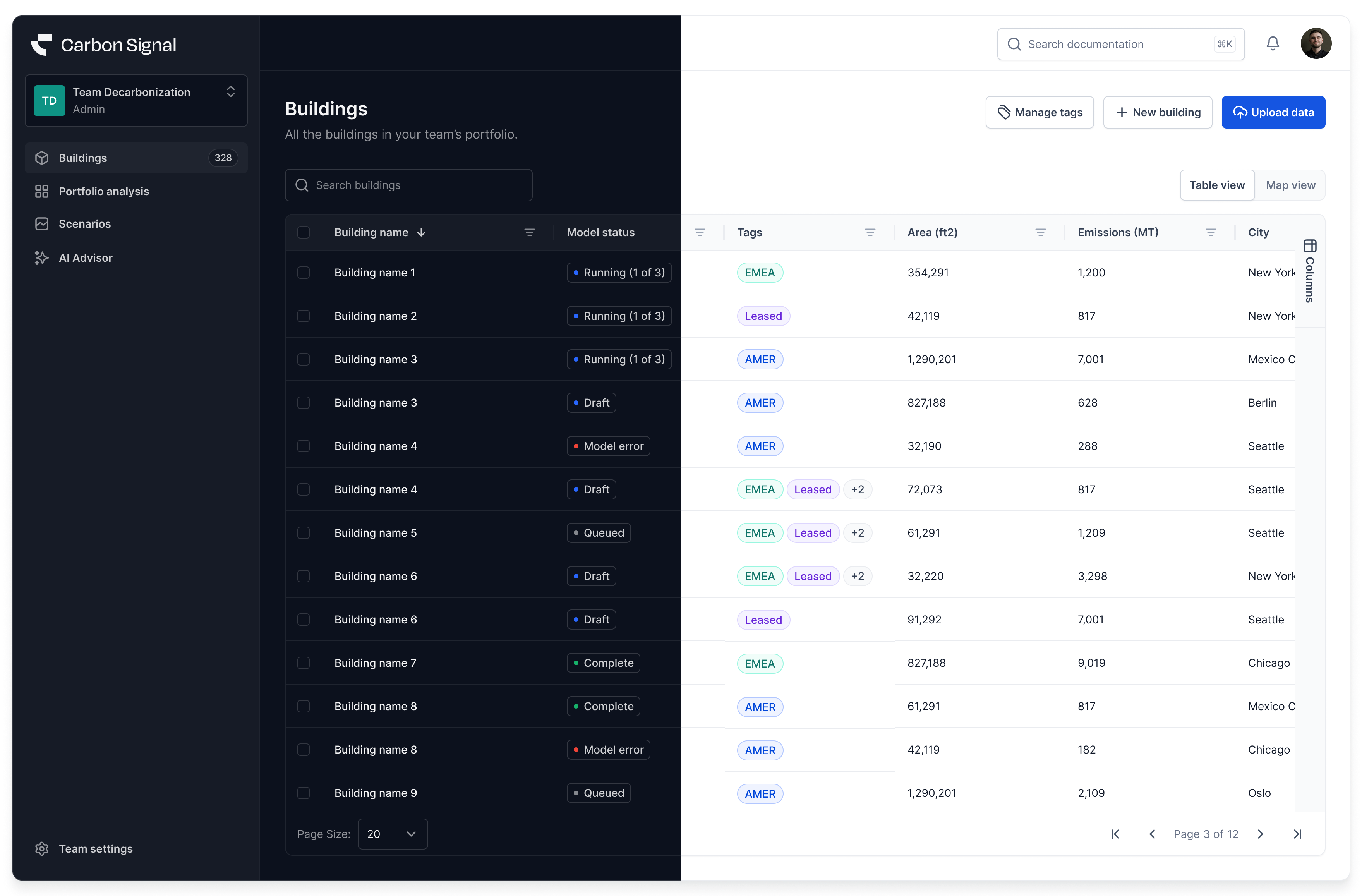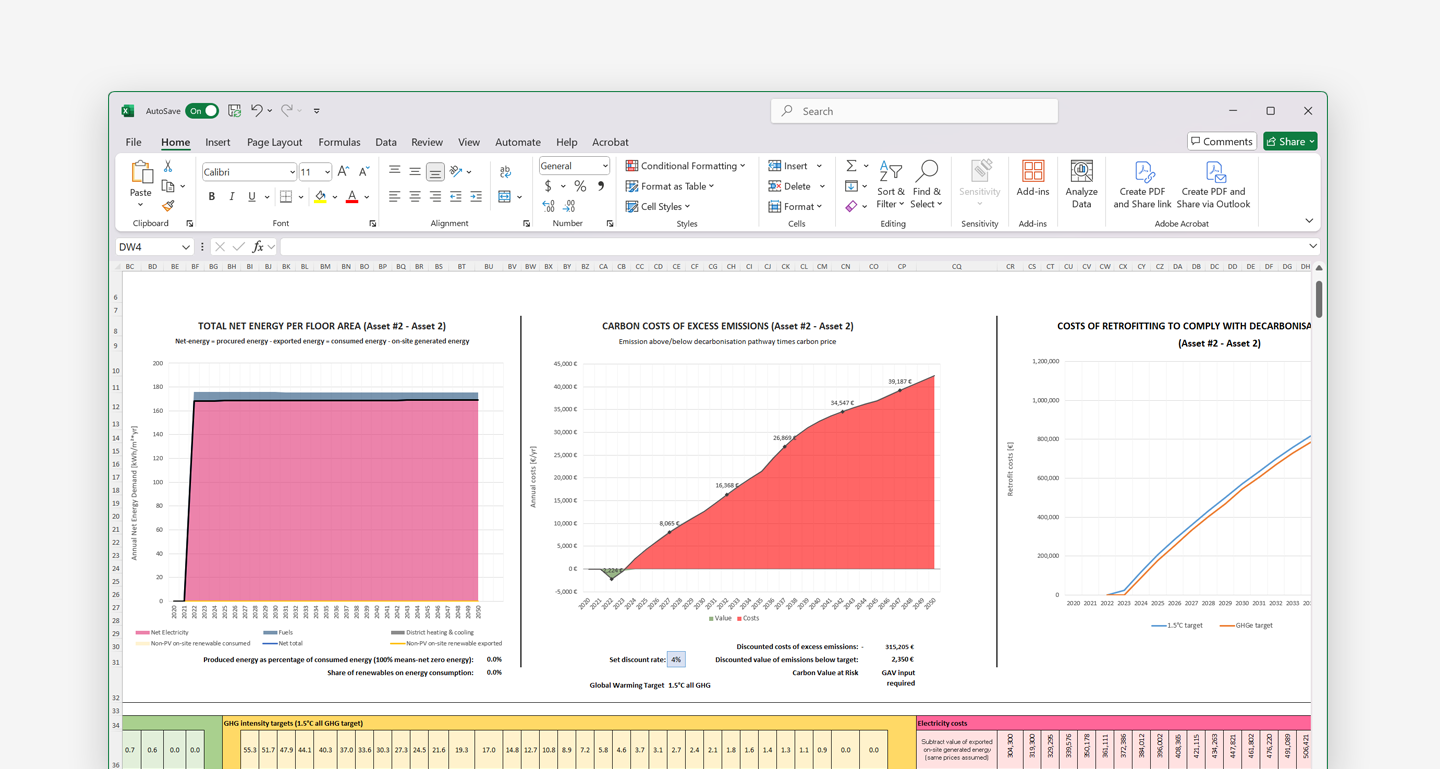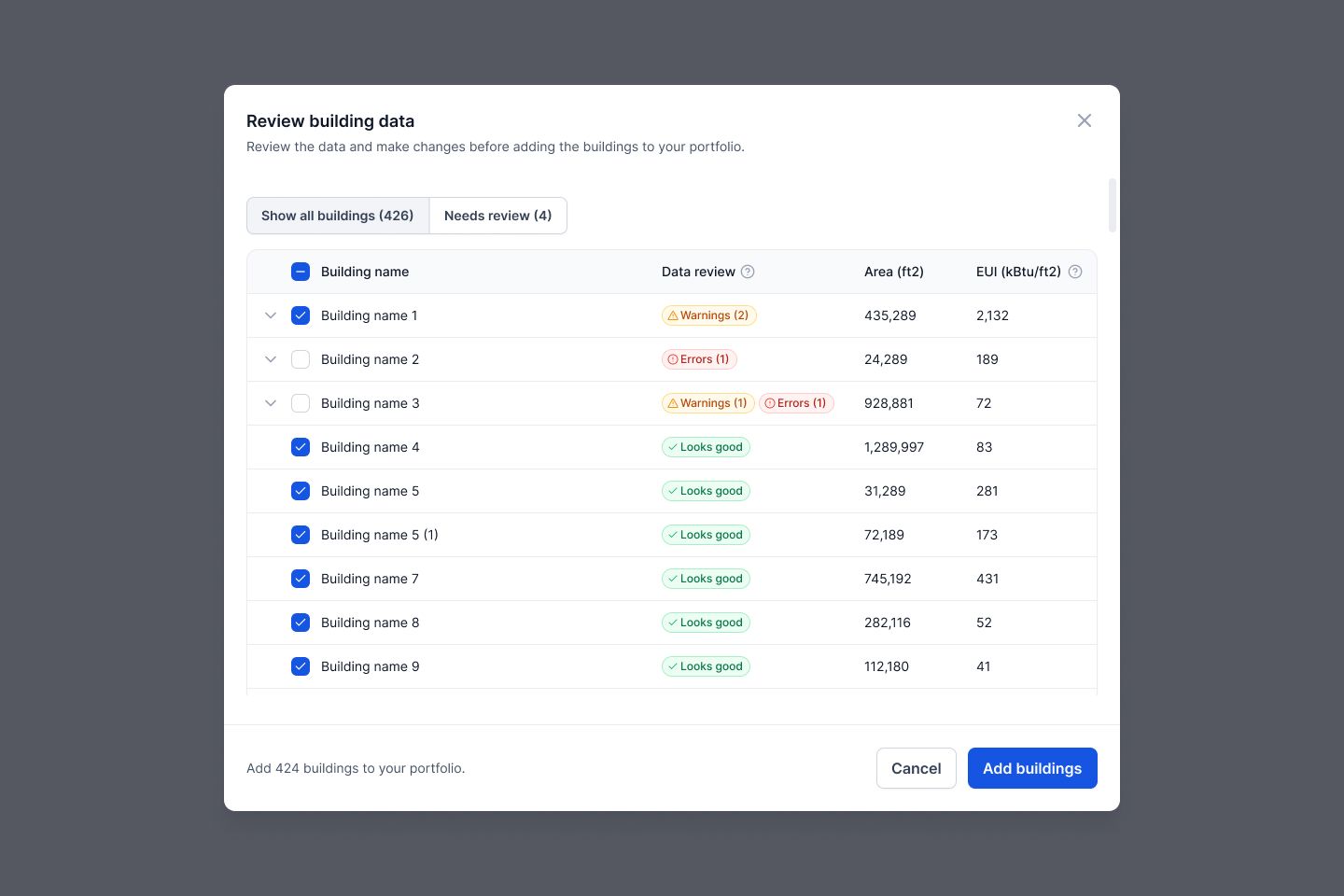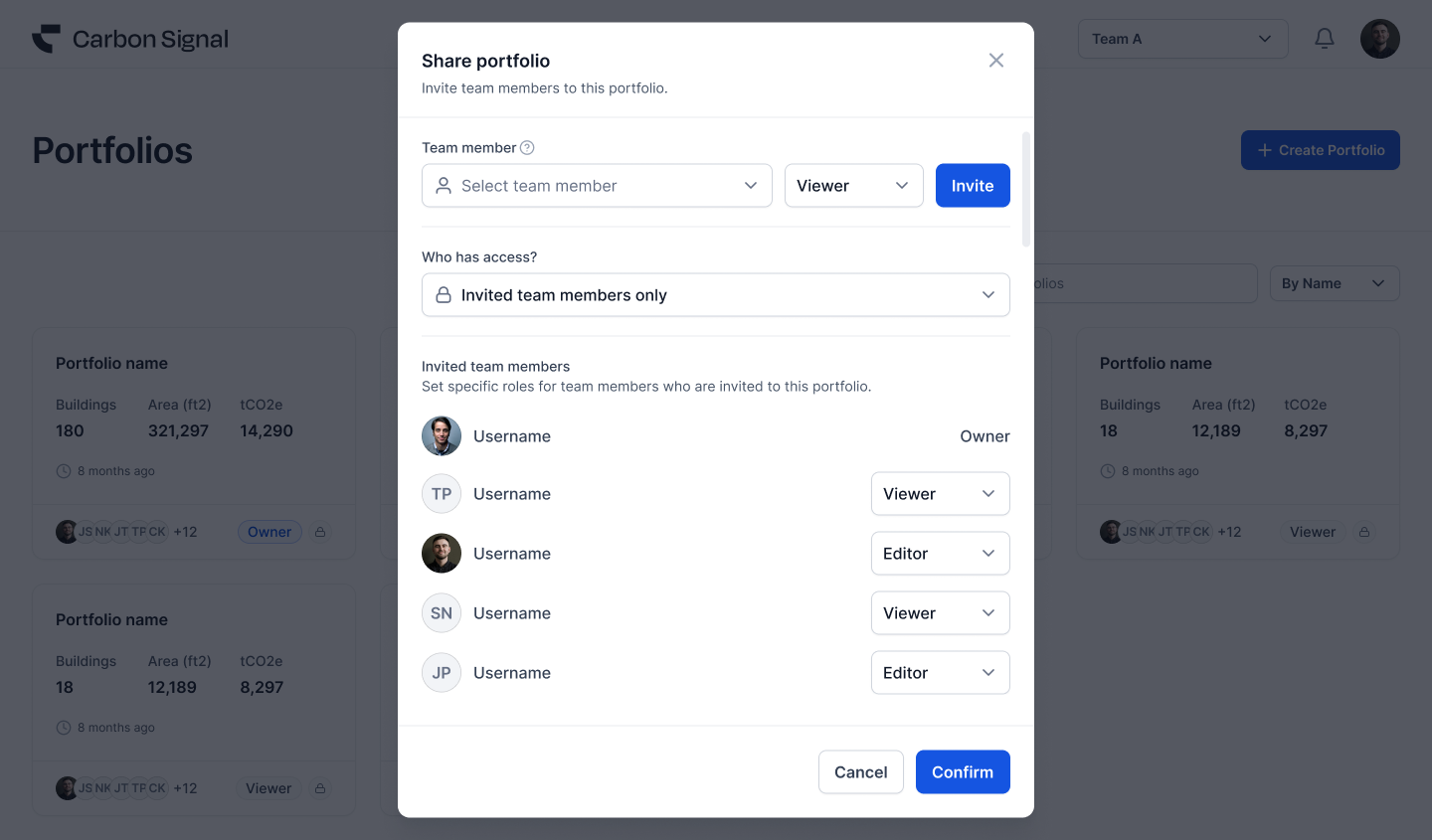This release further strengthens Carbon Signal’s ability to connect decarbonization strategy, financial decision-making, and scalable portfolio analysis, making it easier to evaluate investments, refine assumptions, and model outcomes with confidence.
Advanced Financial Modeling
Carbon Signal’s Financial Modeling has been expanded to support more rigorous financial evaluation of energy efficiency and decarbonization projects. In addition to simple payback, Carbon Signal now calculates Net Present Value and Marginal Abatement Cost for each intervention and bundled packages of interventions at the building level.
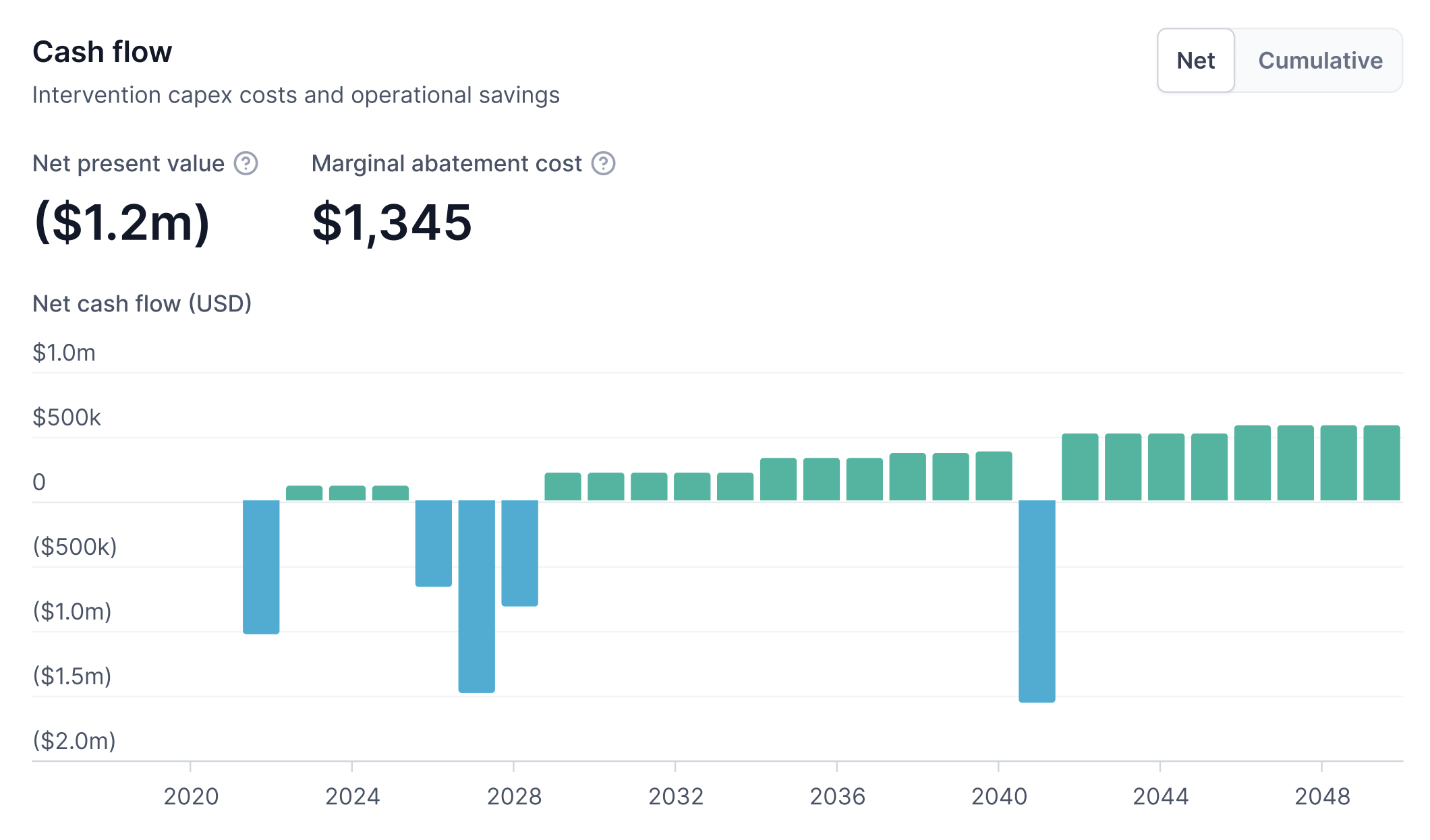
These additions allow you to evaluate interventions using discounted cash flows and to compare emissions reductions on a cost per ton basis. With these metrics, teams can compare interventions more effectively, identify those that maximize emissions reductions per dollar invested, and communicate energy efficiency and decarbonization investments using financial language familiar to financial and leadership teams.
Streamlined Single-Building Upload with Guided Wizard
Carbon Signal now includes a guided single-building upload wizard that walks users step-by-step through the building creation process.
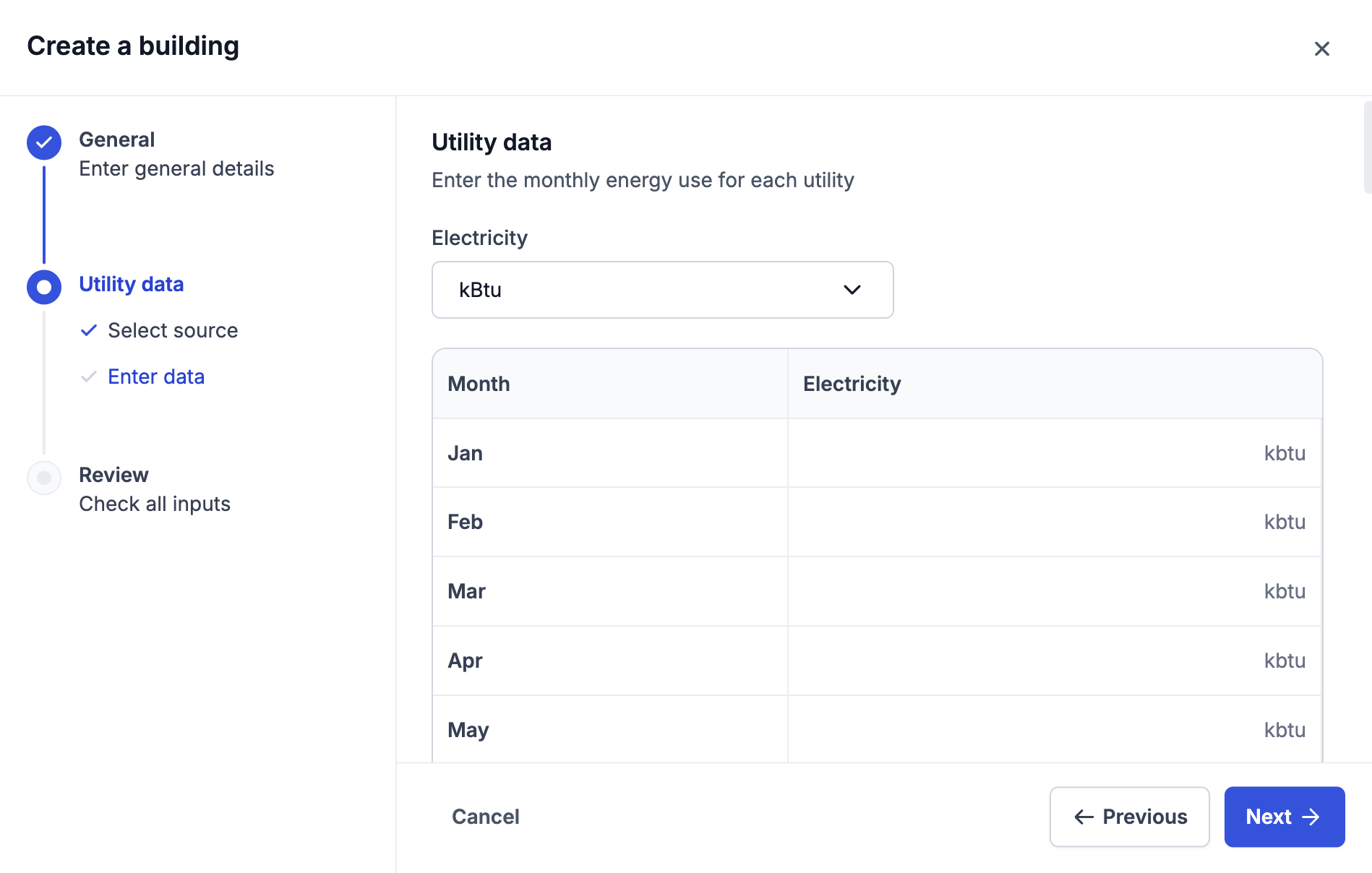
The wizard clarifies and simplifies required inputs, improves data quality, and reduces setup errors, making it easier to get started on analysis with individual buildings.
Streamlined Model Refinement Across Multiple Buildings
Model Refinement can now be applied across multiple buildings at once. Users can update building characteristics in bulk, allowing consistent assumptions to be enforced across a portfolio without refining each building individually.
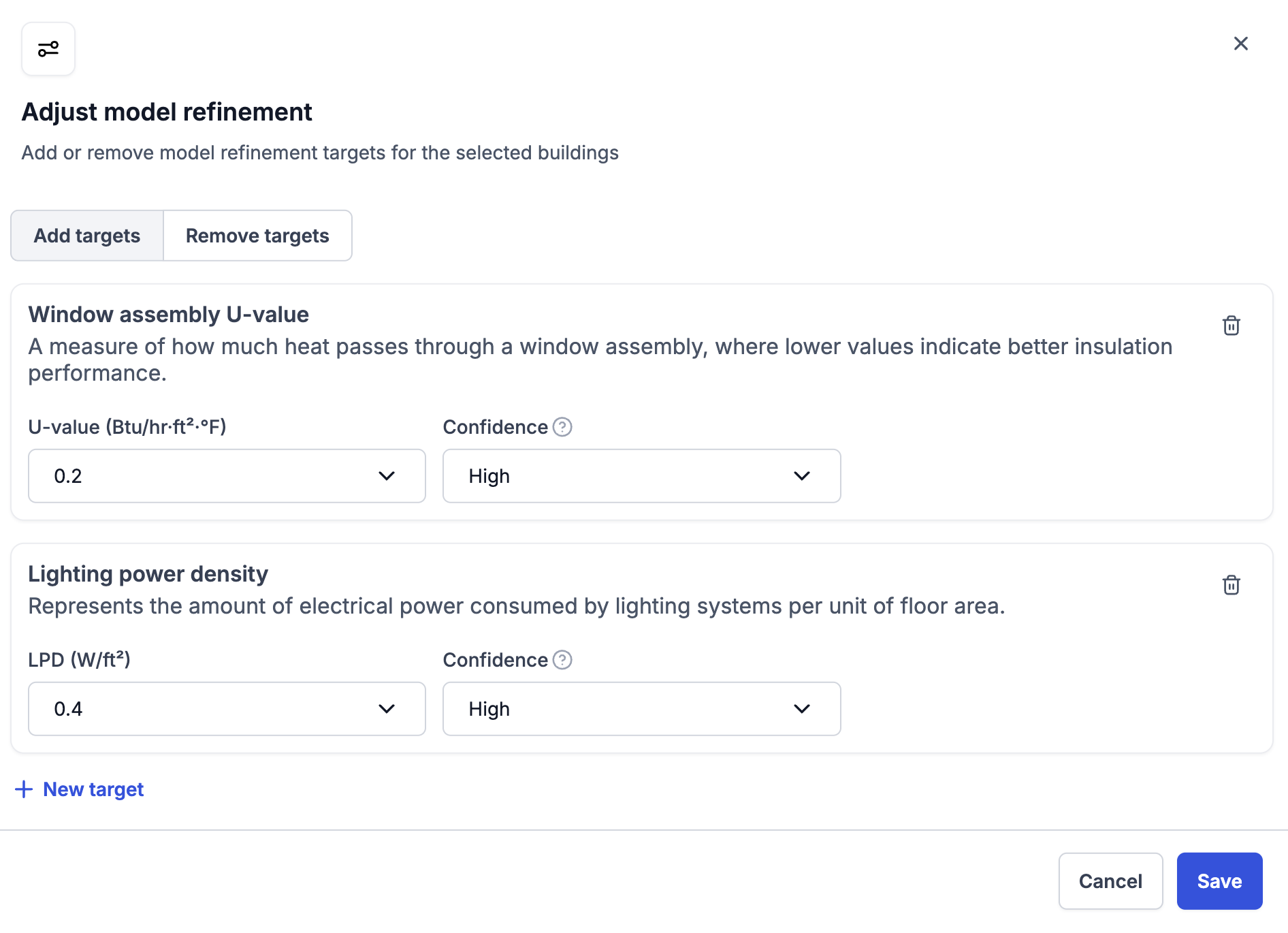
This capability can be useful when common assumptions need to be applied across similar building types or geographic contexts.
Time Bound Analysis for Greater Control and Accuracy
Carbon Signal now allows analysis to be constrained to a specific time period. Models, financial outputs, and results can be aligned to defined time-based analytical windows, improving relevance.
This added control is useful for aligning analysis with specific compliance timelines or reporting windows, such as evaluating performance only during an asset’s hold period or leased period.